Technology Resources
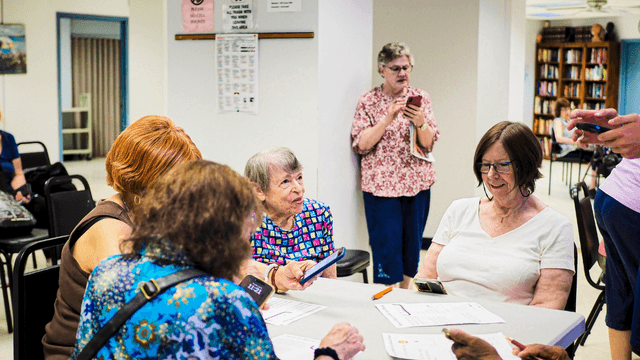
Here you will find all the latest tutorials, tips, terms, and all sorts of information to keep you updated on technology. We also offer in-person tech classes every Tuesday at 11:00 AM and online classes every Thursday. Looking for more personalized help? You can schedule a one-on-one appointment—just call the center to book your session.
Explore Tech How to Guides
Zoom
- Click Here For easy visual instructions on Zoom.
- Click Here for an Email Cheat Sheet with visual instructions on the basics of email.
Gmail
- Click Here for visual instructions on how to organize your Gmail on a desktop.
- Includes creating folders, deleing email in bulk, and unsubscribing from mail lists.
Social Media
- Click Here to visit our Social Media help page with guides on how to get started with Facebook, Instagram, YouTube, and WhatsApp
Smartphone Photography Basics
- Click here for a PowerPoint presentation on Smartphone photography basics
Technology Class Recordings
View the Full list of RSS Technology Class Recordings
Here are a few links for free technology training resources:
Get Setup
- Great variety of classes. Strong group technology classes. Send printed notes after each class.
- Go to Get SetUp with this link.
CyberSeniors
- Provides free technology support and training
- Go to cyberseniors.org
- Toll Free Number for Technology Help: 1.844.217.3057
Senior Planet
- Good technology classes. Go to seniorplanet.org/get-involved/online/
- Need help with a technology question? Call the National Senior Planet Hotline: 888-713-3495 Open from 9am – 5pm EDT, Monday – Friday
Technology Help through DOROT
- DOROT offers 1-1 technology help. Trained Tech Coaches will teach you to stay connected with Zoom, FaceTime, email and online shopping. Coaching is one-to-one, tailored to your goals and skill level. All coaching is currently conducted remotely by phone or videoconference at no cost to you.
- RSS will put you in contact with them. Send an email to info@rssny.org or call 718.884.5900 and leave a message.Please be specific with what help you are looking for.
Technology Terms to know
-
App
App is short for " application ," which is the same thing as a software program. While an app may refer to a program for any hardware platform, it is most often used to describe programs for mobile devices, such as smartphones and tablets.
-
App Store
The App Store is a digital app store platform, developed and maintained by Apple Inc., for mobile apps on its iOS and iPadOS operating systems.
-
Google Play Store
Google Play Store, or simply Google Play, is a digital app store for devices running Android and ChromeOS. It hosts a variety of mobile apps.
-
Notifications
A notification is a message displayed by an operating system or program that is unrelated to user activity on the computer. For example, while browsing the Internet on a laptop, a low battery notification may notify you to plug the laptop into an outlet.
-
Widget
A quicker way to get on to your applications (apps).
